CMYK vs RGB Color
To print in full color, you will get the best color outcomes by providing all artwork files in CMYK color mode (a combination of 4 process colors: cyan, magenta, yellow, and black). The entire file including every image, photo, and piece of text in the file should be in CMYK colors.
Any files designed for full-color printing provided in RGB and Pantone colors will convert to CMYK and may produce different colors. Although RGB colors (used for designing for websites) tend to be a lot brighter than CMYK colors on the computer screen, it prints out more dull, as if washed out. If your order is color-sensitive, please look at the Pantone color swatch books to match CMYK color codes (you can find these color swatches at our store).

For Black and White and 1-Color work: Please provide the file in Grayscale mode and not in CMYK or RGB color.
Standard Black vs Rich Black
There are two types of black printing: Standard Black and Rich Black.
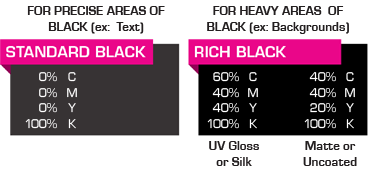
With small and precise areas of black such as text, standard black color should be used to avoid overlapping of colors.
With heavy areas of black, rich black should be used to create a darker and richer black color. For the best possible results, we recommend a Rich Black value of C=60,
M=40, Y=40, K=100 for UV Coated and Silk Laminated products. For matte
and uncoated products, we suggest a Rich Black value of C=40, M=40,
Y=20, K=100.
Spot Colors
Spot colors (also called Pantone™ colors because they are standardized by the Pantone Matching System) are uniquely matched inks that cannot be mixed from standard CMYK process colors. Spot colors are often used when the print colors must be consistent across different printers, usually containing one or two colors. Because spot colors are always custom, pricing and turnaround time are higher. To print a job with spot colors, a Pantone color code must be provided (color swatches are available at our location) and the file must have color separations.
HOW DO I DO THIS?






